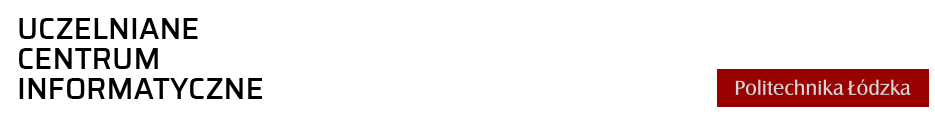Every Politechnika Łódzka student and employee can gain access to the eduroam wireless network.
The first step is to acquire a PŁ e-mail adres.
Employees have addresses in the format firstname.surname@p.lodz.pl. To get their initial password they need to go to the Computer Center customer service located at ul. Wólczańska 175 building A5. (ID card will be required)
Students have adresses in format xxxxxx@edu.p.lodz.pl. To their initial password they need to go to the Main library located at ul. Wolczanska 223 building B22. (A student ID will be required).
You can access your email at http://poczta.p.lodz.pl
The second step is to generate a personal certificate. A new certificate can be generated at: https://sign.p.lodz.pl/, which is an external link. Click "Zamów certyfikat" and then enter your e-mail address. You will receive an e-mail with a token that needs to be confirmed as well as to set a password for your private key. Next, you will receive a second email with your new certificate file which is in a .p12 format.
In Windows operating systems you can start the certificate installation wizard simply by double clicking on your *.p12 file.
Check the screens in the „Konfiguracja sieci eduroam” section to see how to configure eduroam on other operating systems.
Check the „Dostępność eduroam na PŁ” section to see the map where eduroam is accessible.
If you need further assistance contact:
rafal.szymczak[at]p.lodz.pl or bok@p.lodz.pl
or
tel. (42)6383949 or 42 631 28 99